Nov
This tutorial was created using the following versions:
Stripe Payments Plugin – v.2.3.11
Premium Subscribers Add-on – v.2.2.4
Background
The Premium Subscribers Add-on plugin extends the base functionality of the Stripe Payments Plugin to provide easy to manage premium content features in your WordPress environment. For more information on the available features visit the add-on’s home page.
Registration & Subscription
First you have to setup your subscription levels (e.g. Gold, Silver, Bronze) and your payment plans (e.g. 6 months, monthly). Once you have your levels defined, you can assign content to be accessible only by subscribers with a certain level (e.g. Gold). The details of setting up the levels, plans and protecting content is covered elsewhere.
Next create a page that will be used to by new customers to register (create a WordPress account) and subscribe (pay for a selected level/plan). The example below was created using the following set of shortcodes:
[stripe_form_begin test=true] [diglabs_premium_register_subscribe] [stripe_form_billing_info short=true] [stripe_form_payment_info] [stripe_form_end] [stripe_form_receipt]
Visitors will fill out the information on the page, selecting their desired subscription level and payment plan, and then submit the information to create their account. The following is an example of the form (created using the above shortcodes) just before submitting:
Once the page is submitted the new subscriber will be taken to either your site’s home page or the ‘Welcome Page URL’ that you set on the setup tab.
Account Activation & Payment Confirmation
Immediately after the visitor submits the page, their account will be created in an ‘expired’ state. If you are using the plugin’s sidebar widget, it will look like the following:
For security reasons, accounts are not activated until a successful payment notification is received from Stripe. Payment notifications are setup as part of the base plugin configuration. The payment notification typically takes only seconds to arrive. Stripe at times may experience delays (these happen rarely, but could be up to hours).
After receiving the payment notification, two things will occur. The subscriber will receive a payment email receipt.
Their subscription will be updated to reflect the amount of time they purchased when they subscribed to their plan. In this case, the plan is for 6 months and the expiration date is set for 6 months into the future. If the plan were a recurring (e.g. monthly, yearly) then the expiration would be set to a single recurring period into the future (e.g. one month, one year). After the payment notification is received, refreshing the page with the sidebar shows the following:
The subscriber will now be able to access premium content for their subscription level up until their expiration date.
Recurring payment plans update the expiration date at the payment frequency (e.g. monthly, yearly). If the recurring payment fails (e.g. card expires) the expiration date will not be advanced and the subscriber’s account will be expired. At this point, they can login to manage their account (e.g. update their card information) but they can no longer access premium content.
Account Management
Once subscribed, users will be able to view and manage their account. There is a ‘My Account’ link on the sidebar widget that provides access to these features:
Here the can update their personal/billing information and cancel their recurring subscription.
Questions? The best way is to enter them in the comments below so others can benefit from the answer. Otherwise, email me info@diglabs.com.
- Tagged: premium subscribers, stripe
- 0
Recent Posts
Why Us?
Contact Us
312 Monte Cristo Circle
Verona, Wisconsin 53593
info@diglabs.com

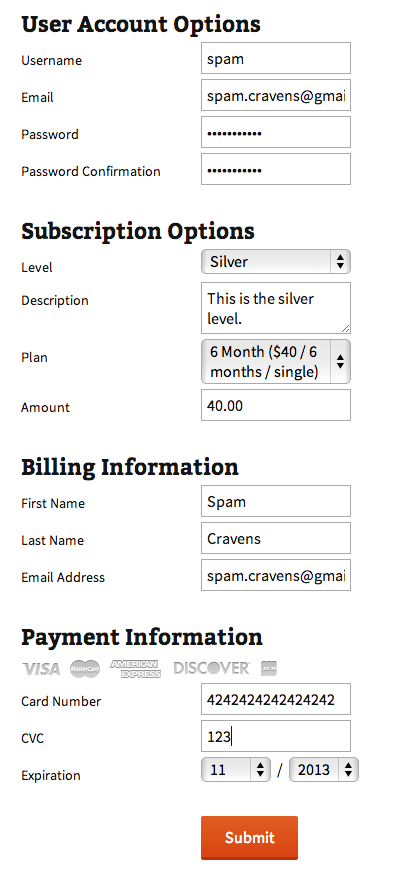

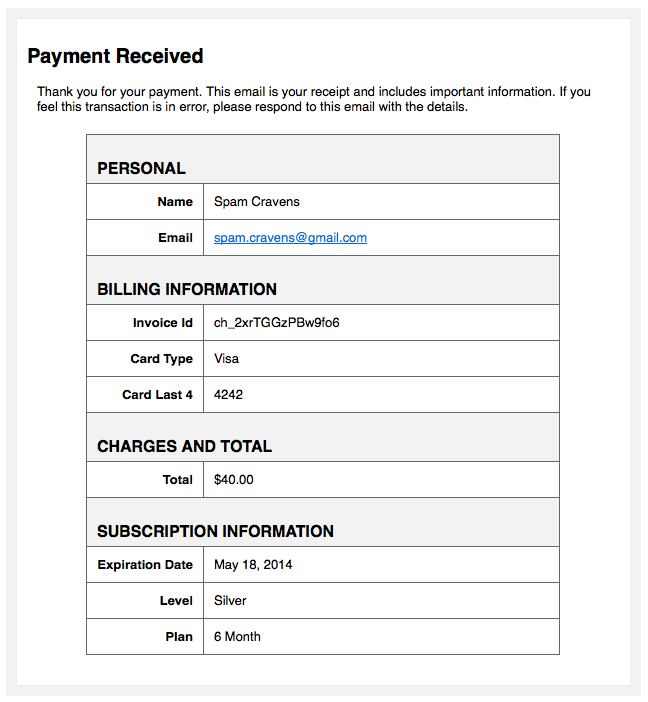
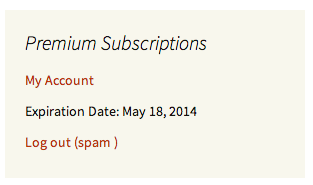
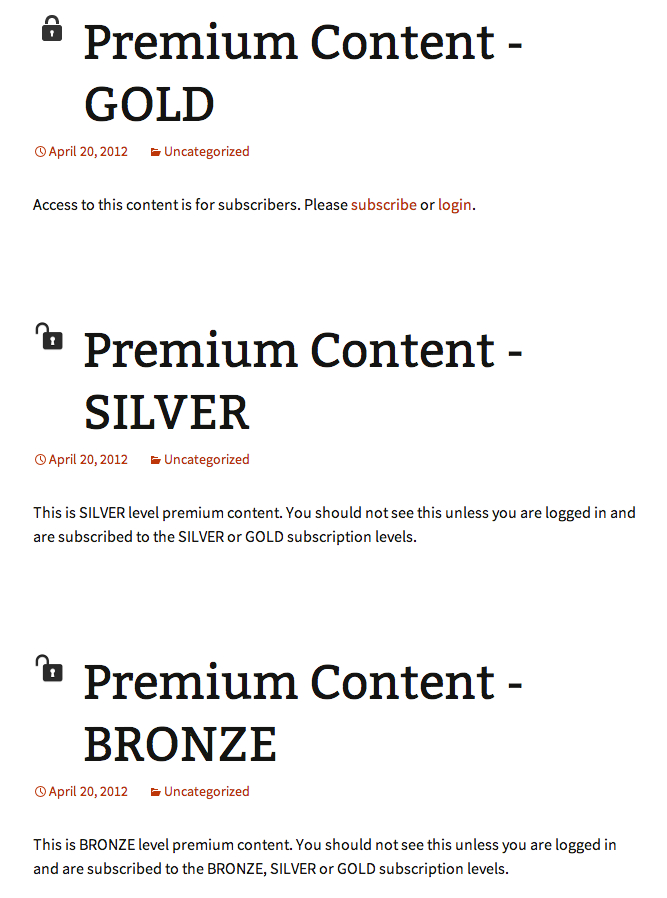

 Secure Pay app
Easy billing options.
Secure Pay app
Easy billing options. Taskilio
Agile project managment software.
Taskilio
Agile project managment software. Pass It Safe
Securely pass credentials.
Pass It Safe
Securely pass credentials. Stripe Plugins
Easy online payments.
Stripe Plugins
Easy online payments.