This article has been updated to include features found in version 2.3.17. Please be sure you have at least that version.
There are a number of ways to change the email content that the plugin sends.
stripe_email_body– This allows you the most freedom to construct a fully custom email.stripe_email_footer– This allows you to insert a custom footer into the default email template.stripe_email_before_send– This allows you to modify the subject, change email headers (reply-to, from, cc…) and cancel emails.
In the stripe_email_body and stripe_email_footer hooks the $data parameter contains the dynamic information used to build the email. Sometimes you just need to filter this data. Here is a screenshot of typical data:
As you can this data is a PHP array of key/values. You can modify this array by using a filter that is exposed by the plugin. Here are the steps:
Create Custom PHP File
As of version 2.3.13, the plugin makes it easy to add custom PHP code. Simply create a ‘diglabs-stripe-payments-custom.php’ file in the WordPress plugins folder. The plugin will load this file if it exists. Here is a screenshot of the custom file in the directory tree:
Custom Code
The WordPress filter name is ‘stripe_payment_data_filter’. Here is an example of how to use this filter:
<?php
function email_data_filter($data, $meta)
{
// $data - contains all the data currently in the email.
// $meta - contains all the form data (access field like $meta->unit where unit is the field name).
$result = array();
// Loop over existing data and modify.
//
foreach( $data as $key => $value )
{
if($key == "Product(s)")
{
// Replace the key with a new one.
//
$result["Plan"] = $value;
}
else if( strpos( $key, "Subscription" ) !== false )
{
// Replace the word subscription with something new.
//
$new_key = str_replace( "Subscription", "XXX", $key );
$result[ $new_key ] = $value;
}
else if( $key == "Tax" )
{
if( $value != "$0.00" )
{
// Tax is not zero...keep it in the invoice.
//
$result[ $key ] = $value;
}
}
else
{
// Keep everything else un-modified.
//
$result[ $key ] = $value;
}
}
// Add any form field data you want to the email.
//
$result['Unit'] = $meta->unit;
// Add any new key / value pairs.
//
$result['test'] = 'This is a test';
return $result;
}
add_filter('stripe_payment_data_filter', 'email_data_filter', 10, 2);
Results
Before adding the above filter here is a screenshot of the email receipt:
After adding the filter the email receipt looks like this:
Enjoy your new found powers!

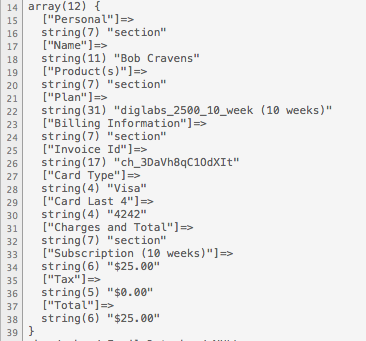
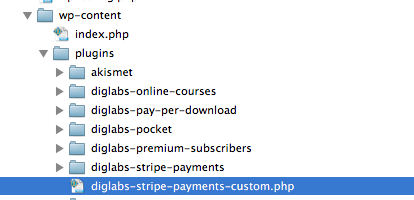
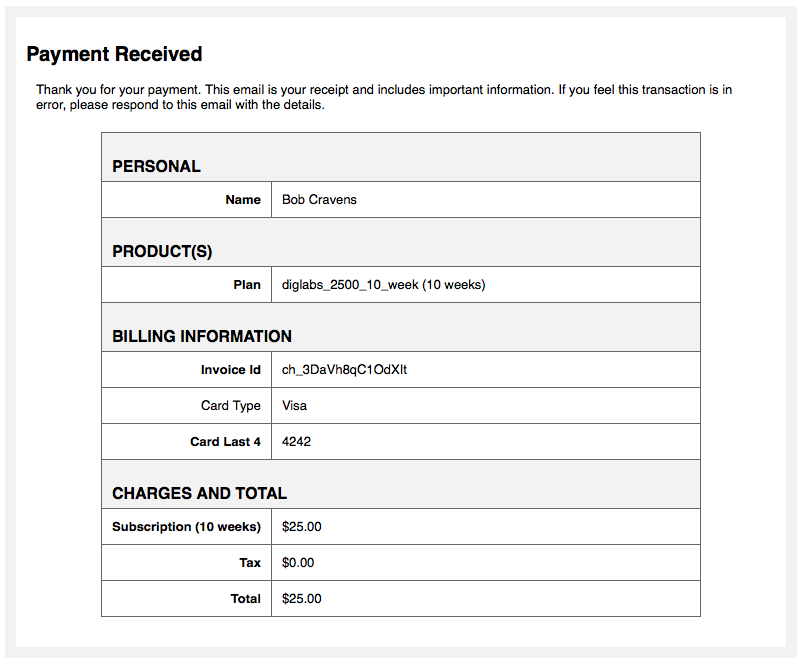
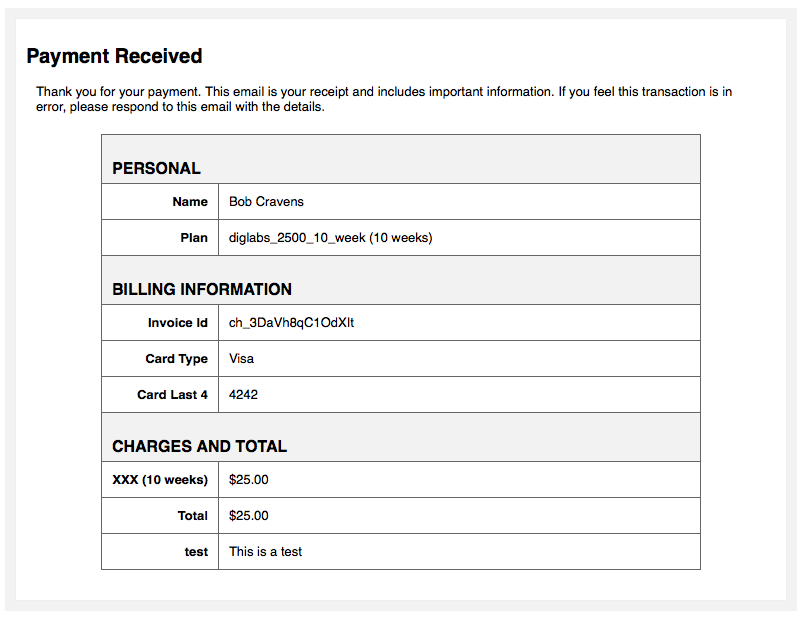
 Secure Pay app
Easy billing options.
Secure Pay app
Easy billing options. Taskilio
Agile project managment software.
Taskilio
Agile project managment software. Pass It Safe
Securely pass credentials.
Pass It Safe
Securely pass credentials. Stripe Plugins
Easy online payments.
Stripe Plugins
Easy online payments.